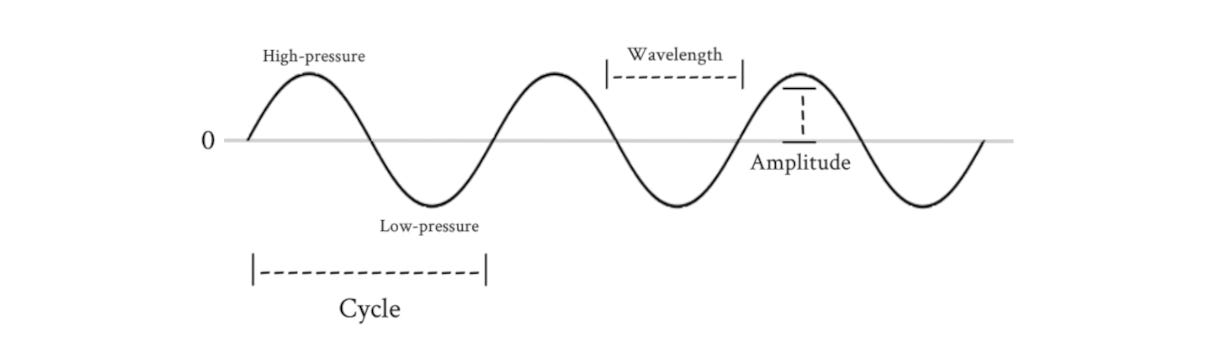The Lazy Dev’s Guide to Sound
Basics of Sound
In video games, sound design refers to implementing audio elements to enhance the overall experience. It includes music, sound effects, voice acting and ambient sounds. It’s a very crucial part of the experience so we have to get it right.
But if you are like me, a person who is completely untalented with music, “getting it right” means going through sound libraries and listen to numerous sound effects to find something suitable, then put your findings together, tweak their random properties to achieve desired effect, then repeat this process countless times for each sound effect.
Not fun.
Another factor that makes this process pain is that I don’t actually know what I’m doing when it comes to sound. I play with random properties until they sound “okay” by trial and error.
So I decided to do a little research to get a better understanding of sound, and I’m here to share my findings. I’ll go through:
Basics of sound
Where to find sounds
How to edit sounds (what are the tools and basic methods)
This is for people like me who can’t produce sound and needs to source them online. So if you already know what you are doing or have a sound designer on your team, skip this one.
Sound Basics (In a Nutshell)
Let’s start with learning the basic terms.
Sound is a form of energy transmitted through vibrations in the air. The series of vibrations are called a sound wave.
A graphical representation of a sound wave (like the image above) is called oscillogram.
High pressure (compression) & Low pressure (rarefaction): These refer to the variations in air pressure caused by sound waves. High pressure (compression) refers to the regions in a sound wave where air particles are densely packed together. And low pressure (rarefaction) refers to the regions in a sound wave where air particles are spread apart.
Cycle: A cycle is the journey of a sound wave from high pressure to low pressure and then back to the 0 line again.
Frequency: Frequency is like the speed of a sound wave, telling us how many waves pass by in one second. It’s measured in hertz (Hz).
Pitch: Pitch is how high or low a sound feels to our ears. It's like the tone of a sound, whether it's a squeaky mouse (high pitch) or a deep drum (low pitch).
Wavelength: Wavelength is the distance between two successive compressions or rarefactions.
Amplitude: Amplitude is the height or distance of a wave from the 0 line. The bigger, the louder the sound.
Interference: When two or more sound waves meet, they can combine or cancel each other out, affecting the overall sound.
Doppler Effect: The change in frequency or pitch of a sound wave in relation to an observer moving relative to the source of the sound.
Here is a great video that explains everything perfectly.
Where to find sounds
Thankfully there are millions of sound effects (free or paid) available on the internet. Here is the list of sound libraries you can check out when searching for them:
Freesound.org: Grand library of free sound and music. Be careful with licenses when using these though.
freeSFX: Thousands of free sound effects and music (requires attribution).
Sonniss: Royalty free sound effects archive.
Blipsounds: Community sound library.
Adobe SFX Library: Thousands of uncompressed, royalty-free audio sound effects.
Audio Jungle: Royalty free music and audio tracks from $1.
Zapsplat: Free sound effects.
Soundsnap: 450,000+ SFX (paid).
Musicbed: Music licensing for filmmakers. Can be useful for devs as well.
Free Music Archive: Free access to original music & creators.
POND5: Stock music, sound, video, image, etc. (Paid)
Pixabay: Stock music, sound, video, image, etc.
General marketplaces that also include sounds: itch.io, Unity Asset Store, Unreal Engine Marketplace, Open Game Art, GameDevMarket.
Creating sounds
And here are some tools for those who are interested in creating their own sound effects and music:
FL Studio: A digital audio workstation (DAW) software used for creating, editing, and producing music. (One-time purchase).
Chiptone: A free tool for generating sound effects.
Bosca Ceoil: A free, easy to use tool for creating music.
Soundation: Enables you to make, record, and edit music, beats, and audio from your browser.
Sound Editing Tools
Alright, we found the sound effects we can use. Now, we need to edit them so that they are suitable for our needs. For that, we need a sound editing tool.
Wwise: An audio middleware tool that works with game engines and adds more functionality to them. It is used by many games (especially by AAA ones), and it lets you create complex sound systems. It’s free for indies but don’t forget to check out its license. Here’s a tutorial.
FMOD: Just like Wwise, FMOD acts as a audio middleware for game engines and provide complex functionality. It’s verified by Unity and integrates seamlessly with both Unity and Unreal. It’s free for indies but don’t forget to check out its license (there’s a fee if your income surpasses a certain amount). Here’s a tutorial. (FMOD and Wwise are sophisticated tools that demand a learning curve. They might be an overkill for small game projects. But it’s always fun to learn new tools.)
Audacity: A free and open-source audio editor. Probably the most popular one as well. Here’s a tutorial that teaches you the basics.
GarageBand: Another great free tool, but this one is only for Mac.
These are the most commonly used ones. For more, you can check out this list.
Sound Editing Basics
Alright, we found the sounds, and we downloaded our sound editing tool. Now, we can start editing them. Here are some basic editing methods:
Layering: Layering means putting multiple sounds on top of each other to create a new and more complex sound.
Equalization: Equalization is adjusting the frequencies in audio to enhance its quality. It allows for boosting or cutting specific frequencies to improve the overall sound.
Pitch Correction: Pitch correction means altering the pitch of a sound, either for corrective or creative purposes.
Normalize: Normalization adjusts the overall volume of a recording, ensuring that the loudest part reaches a specified level without distortion.
Reverb: Reverb adds an artificial echo to a track, simulating a larger acoustic space in the recording.
Fading: Fading means gradually increasing or decreasing the audio track's volume. It’s commonly used to create smooth transitions between different parts of a track.
Compression: Compression reduces the dynamic range of a track by making louder parts quieter and quieter parts louder.
Noise reduction: Noise reduction minimizes or eliminates unwanted background noise or interference from an audio recording.
Applying all these techniques is very easy with any sound editing tool.
Bonus tip: Capture a screen recording of the in-game action that requires sound, put it into a video editor alongside the sound effects you found, and then fine-tune the audio while also watching the scene. It’s a great way to make sure the sound fits the scene.
Final Word & Resources
And that’s it. Thank you for reading! Of course, this is just the tip of the iceberg. There is still so much to learn about sound design, but hopefully this will give you some basic idea. For those who want more, here are some resources you can check out:
Simple Sound Manager (Unity Tutorial)
A guide to getting started with game audio, after a year of learning myself.
How to Edit Audio for Beginners
Principles of Equalization: How to EQ Your Mix
To-Do List
Read: How To Perfect Your Game’s Core Loop
Watch: How To PLAN your Game as a Solo Developer
Learn: Introduction to the Universal Render Pipeline for advanced Unity Creators (Free e-book)
Check out: Catlike Coding, Unity and Godot tutorials.
Me
Reading: Jade City by Fonda Lee. What a great start to the series. Can’t wait to read the second one.
Watching: Blue Eye Samurai.
Playing: Baldur’s Gate 3. Finished Act 2 and decided to take a break for couple of months.
Listening:
Thanks for reading!
And that’s it from today’s issue of GameDev’s Journey. I hope you enjoyed it and found it useful. If you did, please like and leave a comment. Reach out for suggestions, objections, questions, or just say hi.
But regardless, thank you so much for reading, and have a great game dev journey.
If you liked this issue, you may also like this one:
The Game Dev’s Guide to Magic Systems
This article includes: Common use of magic in games Games with great magic system What makes a good magic system Great Magic System Checklist